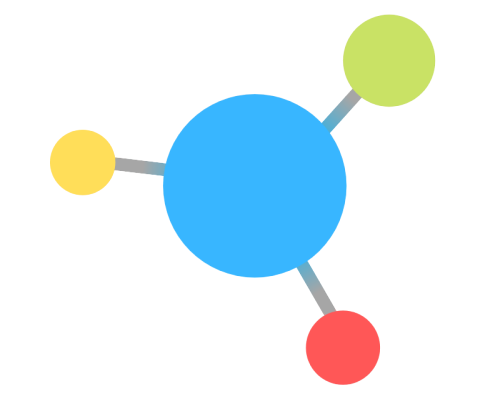Understanding Responsive and Adaptive Design: Key Strategies for Modern Websites
In today’s fast-paced digital landscape, having a website that looks good and functions well across all devices is non-negotiable. Whether your visitor is using a desktop, a tablet, or a smartphone, their experience should be seamless and engaging. This is where the concepts of responsive and adaptive design come into play, offering tailored approaches to ensure optimal usability and accessibility across diverse devices. Let’s delve deeper into what these design strategies mean and how they can be effectively implemented to enhance user experience and engagement.
What is Responsive Design?
Responsive design refers to a web development approach where the design of a website dynamically adjusts itself to fit the screen size and resolution of any device. It is grounded in the use of flexible layouts, images, and cascading style sheet (CSS) media queries. Here’s how it works:
- Flexible Grids: The website layout is built on a relative grid system. This means that instead of using fixed widths, elements on the page resize proportionally in relation to one another based on the screen size.
- Flexible Images: Images and other media formats are set in relative units, so they scale correctly to fit the environment. This prevents images from displaying larger than the screen width or from being too small on large screens.
- Media Queries: CSS media queries are crucial for responsive designs. They allow the website to gather data about the visitor’s device and apply different styles depending on characteristics like width, height, orientation, and resolution.
Responsive design is about ensuring that elements rearrange themselves to fit any device perfectly, ensuring a consistent user experience that maintains quality without relying on device-specific features.
What is Adaptive Design?
Adaptive design is slightly different from responsive design. Rather than always changing fluidly across all screen sizes, adaptive designs are typically designed to fit a handful of specific screen sizes. When a device is detected, the website selects the best layout for that screen. Thus, you have distinct designs for each major screen type (e.g., desktop, tablet, smartphone).
- Static Layouts: Adaptive design uses static layouts that are based on breakpoints, which do not change once they are set. When the site detects the type of device, it selects the most appropriate fixed layout for it.
- Targeted Designs: This approach allows designers to tailor complex functionalities and optimized layouts for specific devices without altering how the content looks on other devices.
- Device Detection: Adaptive design requires more sophisticated device detection to serve the correct layout. This can include detecting the operating system, the browser, and the device type.
Adaptive design can be particularly useful for businesses with detailed understanding of their audience’s most commonly used devices, allowing for highly targeted and finely tuned designs.
Which to Choose?
Choosing between responsive and adaptive design depends on several factors including your specific user base, the complexity of your website, and the resources available for development and maintenance:
- Responsive Design is generally recommended for most websites due to its fluid scalability and easier maintenance. It’s particularly effective for content-driven sites where uniformity of information across devices is critical.
- Adaptive Design might be the better choice for web applications targeted at known device sizes or where optimized performance is required for specific devices and contexts.
Implementing Your Choice
Regardless of the approach, the implementation should focus on the user’s experience. Here are a few tips to ensure effectiveness:
- Performance Optimization: Both designs should include optimized images, minified CSS and JavaScript, and consider mobile-first approaches to enhance performance.
- Continuous Testing: Regular testing on various devices and browsers is crucial to ensure that all users have a positive experience.
- Stay Updated: The digital landscape is continually evolving. Keeping up with new devices, browsers, and design standards will help maintain your site’s effectiveness.
Responsive and adaptive designs are not mutually exclusive and can be combined depending on the project’s requirements. The ultimate goal is to provide a smooth, engaging user experience that converts visitors into customers. By understanding the strengths and applications of each approach, developers can make informed decisions that align with strategic business goals and user needs.