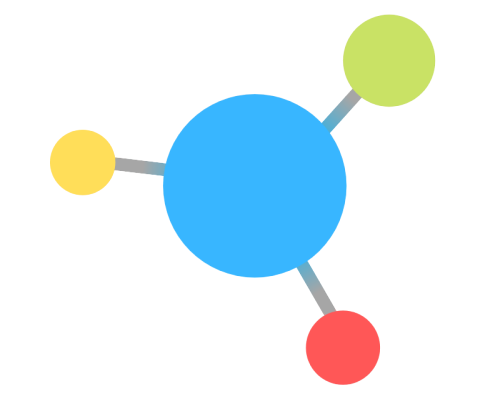In the modern web development landscape, user experience and interactivity are paramount. A dynamic, engaging interface can be the difference between a memorable experience and a forgettable one. This is where Framer Motion comes in—a powerful animation library that allows React developers to create smooth, fluid, and highly interactive animations with minimal effort. It simplifies the process of adding motion to web applications, transforming static pages into visually captivating experiences.
In this article, we’ll explore what Framer Motion is, how it works, its key features, and how it stands out as a tool for building animations in React applications. Additionally, we’ll dive into its benefits, use cases, and best practices to help developers leverage its full potential.
What is Framer Motion?
Framer Motion is a declarative animation library specifically designed for React applications. It is built by the team behind Framer, a design and prototyping tool, and offers a simple, intuitive API that allows developers to add complex animations and transitions without needing deep knowledge of CSS keyframes or JavaScript-based animation libraries like GSAP or Anime.js.
Framer Motion is a highly optimized tool that runs animations at 60 frames per second (FPS), ensuring a smooth and responsive user experience across devices. The library’s focus on declarative animations means developers can define animations directly within their component JSX, which aligns perfectly with React’s philosophy of building UI components in a declarative manner.
Key Features of Framer Motion
1. Declarative API
Framer Motion’s declarative API makes it easy to define animations directly within JSX, which feels natural for React developers. Instead of manually calculating animation frames or dealing with cumbersome CSS animations, you simply declare the animation properties you want, and Framer Motion takes care of the rest.
Example:
jsxCopy codeimport { motion } from 'framer-motion';
const MyComponent = () => (
<motion.div
animate={{ x: 100 }}
transition={{ duration: 0.5 }}
>
Hello World!
</motion.div>
);
In the example above, the div will animate from its starting position to 100 pixels on the x-axis over 0.5 seconds.
2. Animations and Transitions
Framer Motion excels at providing a wide variety of animations. You can animate CSS properties such as opacity, scale, rotate, x, and y, as well as custom values. These animations can be tailored further with transition options, which include easing functions, durations, delays, and more.
Additionally, it supports:
- Keyframe animations: Set multiple stages in an animation.
- Spring animations: Simulate physics-based animations with bounce and tension properties.
jsxCopy code<motion.div
animate={{
x: [0, 100, 0], // Keyframes
opacity: [1, 0.5, 1],
}}
transition={{ duration: 2, ease: "easeInOut" }}
/>
3. Variants
One of the standout features of Framer Motion is variants. Variants allow you to define multiple animation states and reuse them across components. Instead of repeating the same animation properties for different states, variants help organize and centralize animations.
jsxCopy codeconst variants = {
hidden: { opacity: 0, x: -100 },
visible: { opacity: 1, x: 0 },
};
<motion.div
variants={variants}
initial="hidden"
animate="visible"
transition={{ duration: 1 }}
/>;
In this example, you can define animations for the hidden and visible states in a single object and apply them to the component dynamically.
4. Gestures and Events
Framer Motion is not just about static animations—it excels at handling gestures and user interactions. Whether you want to add drag-and-drop functionality or create a hover animation, Framer Motion provides simple APIs for handling various user events.
- Hover: Animate elements when the user hovers over them.
- Tap: Create interactions that respond to taps or clicks.
- Drag: Enable drag-and-drop animations with ease.
Example of a draggable component:
jsxCopy code<motion.div
drag
dragConstraints={{ top: -100, left: -100, right: 100, bottom: 100 }}
/>;
You can also control the interaction behaviors, such as adding momentum to a drag or setting boundaries.
5. Orchestration
Framer Motion makes it easy to orchestrate complex animations involving multiple components. You can control the timing, order, and delay of animations with stagger and delay properties, ensuring a seamless animation flow between components.
- Stagger: Introduces a delay between animations of child components.
- Delay: Delays the start of an animation.
jsxCopy code<motion.div
initial="hidden"
animate="visible"
variants={containerVariants}
transition={{ staggerChildren: 0.5 }}
>
<motion.div variants={itemVariants} />
<motion.div variants={itemVariants} />
</motion.div>
6. Exit Animations
Another powerful feature of Framer Motion is its support for exit animations. When a component is removed from the DOM, you can animate it out gracefully, making it ideal for transitions in modals, toasts, and notifications.
jsxCopy code<motion.div
initial={{ opacity: 0 }}
animate={{ opacity: 1 }}
exit={{ opacity: 0 }}
/>;
This makes the UI feel more polished and interactive, rather than having elements suddenly disappear.
7. Server-Side Rendering (SSR) Support
For developers building Next.js or Gatsby applications, Framer Motion has full support for server-side rendering. This ensures that animations can be pre-rendered without performance bottlenecks, contributing to faster load times and improved SEO.
8. SVG Animations
Framer Motion provides robust support for SVG animations, enabling developers to animate SVG paths, strokes, and transforms effortlessly. This feature is especially useful for creating dynamic icons, logos, or illustrations that respond to user input.
jsxCopy code<motion.path
d="M10 10 H 90 V 90 H 10 Z"
animate={{ pathLength: 1 }}
initial={{ pathLength: 0 }}
transition={{ duration: 2 }}
/>
Why Framer Motion is the Best Choice for React Animations
While there are several animation libraries available for React, including React Spring and Anime.js, Framer Motion stands out for several reasons:
1. Ease of Use
Framer Motion is incredibly developer-friendly. Its declarative syntax blends seamlessly with React’s component-based architecture, making it easy to integrate into existing projects. You don’t need extensive animation expertise to create professional-level animations.
2. Powerful and Flexible
Despite its simplicity, Framer Motion offers a wide range of advanced features. It is highly flexible, allowing developers to create simple animations or complex, multi-stage interactions without the need for a steep learning curve.
3. Performance
Framer Motion is optimized for performance, ensuring animations run smoothly at 60FPS across devices. It leverages React’s reactivity and efficiently updates only the components that need re-rendering during animations.
4. Active Development and Community Support
Framer Motion is actively maintained by the Framer team, which ensures frequent updates, new features, and excellent documentation. There’s also a growing community of developers sharing knowledge, code snippets, and tutorials.
Best Practices for Using Framer Motion
To get the most out of Framer Motion, consider the following best practices:
- Start Simple: Begin with simple animations and gradually introduce more complex interactions as you become comfortable with the library.
- Use Variants: Organize animations with variants to keep your codebase clean and maintainable.
- Optimize for Performance: Avoid animating too many elements simultaneously, as this can affect performance. Use staggered transitions to improve the perceived performance of animations.
- Test Responsiveness: Ensure that animations work well on both desktop and mobile devices by testing across various screen sizes and devices.
Real-World Use Cases
Framer Motion is used in various industries and applications to create highly interactive and visually appealing user interfaces. Some of its notable use cases include:
- Landing Pages: Enhance user engagement by adding interactive elements, scroll-based animations, and hover effects.
- Mobile Apps: Use Framer Motion for smooth transitions between pages, menu animations, and drag-and-drop interactions.
- Dashboards: Bring data to life with animated charts, graphs, and interactive UI elements.
- E-commerce Websites: Create dynamic product showcases, hover animations, and interactive modals to improve user experience and conversions.
Conclusion
Framer Motion is a game-changing tool for developers looking to add rich, interactive animations to their React applications. Its simplicity, flexibility, and performance make it one of the most powerful animation libraries available today. Whether you are building a landing page, a mobile app, or a full-fledged web application, Framer Motion provides all the tools you need to create visually stunning and user-friendly interfaces.
By leveraging its features—such as declarative animations, variants, gesture handling, and orchestration—you can elevate your web projects and provide users with engaging and memorable experiences. With an active development community and robust support for server-side rendering and SVG animations, Framer Motion is the go-to solution for any developer looking to