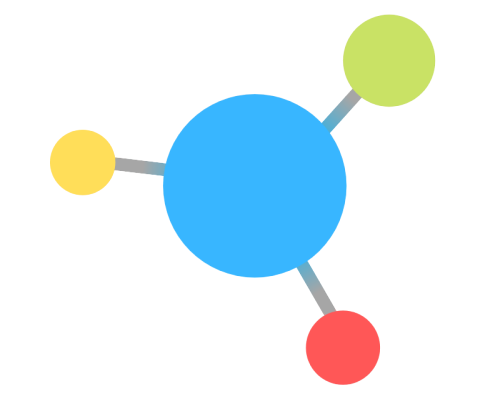In the rapidly evolving world of software development, tools that help manage dependencies, facilitate collaboration, and streamline workflows are indispensable. Among these, npm (Node Package Manager) has emerged as a vital tool for JavaScript developers. It is not just a package manager; npm has become the foundation upon which modern JavaScript and Node.js ecosystems thrive. In this article, we will delve deep into npm’s role, features, and why it is essential for developers today.
What is npm?
npm, short for Node Package Manager, is the default package manager for Node.js, a runtime environment that allows developers to run JavaScript on the server side. Initially released in 2010, npm has grown to become a massive ecosystem, housing millions of open-source JavaScript packages. With npm, developers can install, share, and manage libraries and frameworks that help them build applications more efficiently.
npm allows developers to:
- Install packages: npm simplifies the process of downloading and managing third-party libraries or frameworks required for a project.
- Publish packages: Developers can share their work by publishing reusable code libraries, making them available to the global JavaScript community.
- Manage dependencies: npm automatically handles the dependencies between different packages, ensuring that the right versions are installed.
Why is npm Important?
1. Simplifies Dependency Management
A modern JavaScript project often relies on various libraries and frameworks. Instead of manually downloading and managing these dependencies, npm automates the entire process. When a developer creates or works on a project, they can simply define all the dependencies in a file called package.json. By running the command npm install, npm fetches and installs all necessary packages along with their dependencies.
This process not only saves time but also ensures that the project remains consistent across different environments and collaborators. npm takes care of versioning, allowing developers to lock specific versions of packages, reducing the risk of bugs arising from unexpected updates.
2. A Vast Ecosystem of Open-Source Packages
npm hosts millions of packages, ranging from small utility libraries to entire frameworks like React, Angular, or Vue.js. The beauty of npm lies in the collaborative nature of open-source development. Developers around the world contribute their code, which is freely available for others to use. This immense library of packages means that for almost any problem a developer faces, there is likely an npm package that offers a solution.
Moreover, npm makes it easy to find these packages through its website, npmjs.com, which provides detailed documentation, download statistics, and version history for each package.
3. Command Line Interface (CLI)
The npm CLI is a powerful tool that provides developers with a set of commands to interact with npm’s registry. Some common npm commands include:
npm init: Initializes a new Node.js project by creating apackage.jsonfile.npm install: Installs packages listed in thepackage.jsonfile or any package specified in the command.npm update: Updates all the packages in the project to their latest versions.npm publish: Publishes a package to the npm registry.
The CLI is simple, flexible, and can be integrated into various development workflows.
4. Global and Local Packages
npm allows developers to install packages either locally (within the project directory) or globally (available system-wide). Local packages are stored in the node_modules directory within a project and are only accessible within that project. This ensures that projects remain isolated and do not conflict with each other.
Global packages, on the other hand, are installed system-wide and can be accessed from anywhere on the machine. These are typically tools or libraries that a developer needs to use frequently across multiple projects, such as eslint (for linting JavaScript code) or webpack (for bundling modules).
5. Security and Auditing
With the growth of npm’s ecosystem, security has become a significant concern. npm provides built-in tools to help developers maintain the security of their projects. By running npm audit, developers can scan their projects for known vulnerabilities and receive suggestions on how to fix them.
npm’s audit system checks for vulnerabilities in the installed packages, flagging any potential risks. It even provides automated fixes where possible, ensuring that developers can keep their projects secure without manually scouring through each dependency.
6. Versioning and Stability
One of the core features of npm is its strict versioning system, which follows the semantic versioning (SemVer) format. In SemVer, version numbers are divided into three parts: MAJOR.MINOR.PATCH. This system helps developers manage the stability of their projects by clearly indicating when breaking changes (major versions), new features (minor versions), or bug fixes (patch versions) are introduced.
npm also supports lock files (such as package-lock.json), which help ensure that the exact versions of dependencies are installed every time, maintaining consistency across development, testing, and production environments.
7. Private Registries and Scoped Packages
While npm’s public registry is open to everyone, companies often have internal tools or libraries that they do not wish to share publicly. npm accommodates this by allowing the use of private registries. These are hosted either by the company or a third party, and access can be restricted to authorized users.
Additionally, scoped packages help in organizing packages, especially in larger projects or organizations. Scoped packages allow developers to group related packages under a common namespace (e.g., @company/package-name), making it easier to manage and maintain codebases with many dependencies.
npm and the Future of JavaScript Development
JavaScript, once confined to the browser, has expanded to all corners of the development world—thanks in large part to Node.js and npm. From server-side applications to mobile app development and even hardware programming, JavaScript is now a truly universal language, and npm plays a pivotal role in making this possible.
As npm continues to evolve, new features and improvements keep it aligned with the ever-changing needs of developers. In recent years, npm has seen several updates focused on improving performance, security, and user experience. One such update is npm Workspaces, which allows developers to manage multiple related packages in a single project more efficiently.
Moreover, npm’s role in the broader ecosystem is also growing. With the rise of monorepos—where multiple projects or packages are managed in a single repository—npm’s workspaces feature makes handling such setups far more streamlined.
Conclusion
npm is far more than a package manager; it is the heart of modern JavaScript development. Its ability to simplify dependency management, its vast ecosystem of open-source packages, and its flexible command-line interface have made it an indispensable tool for developers worldwide. As JavaScript continues to expand beyond the browser, npm’s importance will only grow, shaping the future of software development.
Whether you’re building a simple web app or a complex microservice architecture, npm will continue to be the foundation that ensures your project remains organized, efficient, and secure.