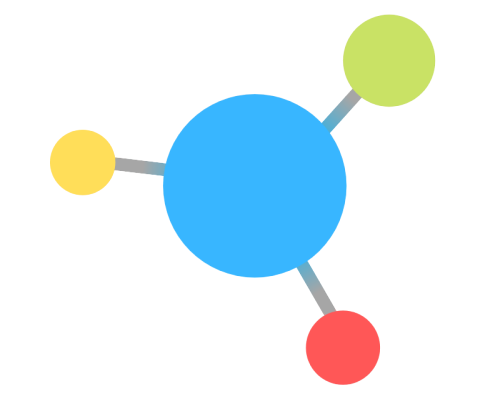React Native has become one of the most popular frameworks for building cross-platform mobile apps using JavaScript. With its “write once, run anywhere” philosophy, developers can create applications for both iOS and Android using a single codebase. While React Native itself is a powerful tool, the real advantage comes from the extensive ecosystem of libraries that can make development faster, easier, and more efficient.
In this article, we’ll explore 10 of the most useful React Native libraries that can help you build mobile apps with rich features, seamless functionality, and beautiful UIs. These libraries cover everything from navigation and animations to state management and form handling.
1. React Navigation
When it comes to managing the navigation flow of your React Native app, React Navigation is the go-to library. It is highly flexible and provides a customizable solution for creating stack, tab, drawer, and bottom navigation. Whether you’re working on a small project or a complex app, React Navigation offers the flexibility to handle the app’s navigation hierarchy efficiently.
Key Features:
- Support for both stack-based and tab-based navigation.
- Highly customizable with options for transition animations.
- Built-in deep linking for handling navigation from external sources.
Example usage:
bashCopy codenpm install @react-navigation/native
npm install @react-navigation/stack
jsxCopy codeimport { createStackNavigator } from '@react-navigation/stack';
import { NavigationContainer } from '@react-navigation/native';
const Stack = createStackNavigator();
const App = () => (
<NavigationContainer>
<Stack.Navigator initialRouteName="Home">
<Stack.Screen name="Home" component={HomeScreen} />
<Stack.Screen name="Profile" component={ProfileScreen} />
</Stack.Navigator>
</NavigationContainer>
);
2. Redux Toolkit
Redux Toolkit is an essential library for state management in React Native applications. While Redux itself is widely used, Redux Toolkit simplifies the development process by offering a set of best practices and utilities that make writing Redux logic easier and more efficient. It reduces boilerplate code and provides tools for efficiently managing state, such as createSlice, configureStore, and createAsyncThunk.
Key Features:
- Simplifies Redux setup and reduces boilerplate code.
- Built-in support for asynchronous actions via
createAsyncThunk. - Provides tools for immutable state updates, which can improve performance.
Installation:
bashCopy codenpm install @reduxjs/toolkit react-redux
Example:
jsxCopy codeimport { configureStore, createSlice } from '@reduxjs/toolkit';
import { Provider } from 'react-redux';
const counterSlice = createSlice({
name: 'counter',
initialState: 0,
reducers: {
increment: state => state + 1,
decrement: state => state - 1,
},
});
const store = configureStore({
reducer: counterSlice.reducer,
});
const App = () => (
<Provider store={store}>
<CounterComponent />
</Provider>
);
3. React Native Paper
If you’re looking to build beautifully designed apps that follow Material Design guidelines, then React Native Paper is an excellent UI library. It provides a set of ready-to-use components like buttons, text inputs, dialogs, and more, all designed to look great and be responsive across different screen sizes.
Key Features:
- Fully supports Material Design.
- Includes components like buttons, cards, dialogs, and snackbars.
- Built-in theming support for easy customization.
Installation:
bashCopy codenpm install react-native-paper
Example:
jsxCopy codeimport { Button, Card } from 'react-native-paper';
const MyComponent = () => (
<Card>
<Card.Title title="Card Title" />
<Card.Content>
<Button mode="contained">Press me</Button>
</Card.Content>
</Card>
);
4. React Native Reanimated
For smooth and fluid animations, React Native Reanimated is one of the best libraries available. While React Native already provides basic animation capabilities, React Native Reanimated gives you more advanced control over animations and gesture interactions, making it ideal for highly interactive UIs.
Key Features:
- Declarative API for creating complex animations.
- Supports gesture-based animations.
- Improved performance compared to React Native’s default animation system.
Installation:
bashCopy codenpm install react-native-reanimated
Example:
jsxCopy codeimport { useSharedValue, withSpring, useAnimatedStyle } from 'react-native-reanimated';
const App = () => {
const offset = useSharedValue(0);
const animatedStyles = useAnimatedStyle(() => {
return {
transform: [{ translateX: withSpring(offset.value * 255) }],
};
});
return (
<TouchableWithoutFeedback onPress={() => (offset.value = Math.random())}>
<Animated.View style={[styles.box, animatedStyles]} />
</TouchableWithoutFeedback>
);
};
5. React Native Gesture Handler
For apps that rely heavily on touch and gesture-based interactions, React Native Gesture Handler is the best library. It provides higher-level abstractions for handling gestures like swipes, taps, and scrolls, allowing you to create smooth, intuitive interactions without manually managing touch events.
Key Features:
- Handles complex multi-touch gestures.
- Improves performance for gesture handling.
- Compatible with other animation libraries like Reanimated.
Installation:
bashCopy codenpm install react-native-gesture-handler
Example:
jsxCopy codeimport { GestureHandlerRootView, PanGestureHandler } from 'react-native-gesture-handler';
const App = () => (
<GestureHandlerRootView style={{ flex: 1 }}>
<PanGestureHandler onGestureEvent={onGestureEvent}>
<View style={styles.box} />
</PanGestureHandler>
</GestureHandlerRootView>
);
6. Axios
When working with APIs, Axios is a fantastic library for making HTTP requests. Although you can use fetch, Axios provides a more straightforward and feature-rich way to handle HTTP requests, including promises, interceptors, and error handling.
Key Features:
- Supports promise-based HTTP requests.
- Includes built-in support for interceptors to handle authentication or logging.
- Provides useful shortcuts for handling GET, POST, PUT, and DELETE requests.
Installation:
bashCopy codenpm install axios
Example:
jsxCopy codeimport axios from 'axios';
const fetchData = async () => {
try {
const response = await axios.get('https://api.example.com/data');
console.log(response.data);
} catch (error) {
console.error(error);
}
};
7. React Native Vector Icons
Icons are an essential part of any mobile app’s UI, and React Native Vector Icons provides an easy way to include customizable icons from popular icon sets such as FontAwesome, Ionicons, MaterialIcons, and more. It supports both Android and iOS platforms and can be easily integrated with other UI libraries like React Native Paper.
Key Features:
- Wide variety of icons from popular sets like FontAwesome, Ionicons, and Material Icons.
- Fully customizable, with support for color, size, and styling.
- Easy integration with React Native Paper and React Navigation.
Installation:
bashCopy codenpm install react-native-vector-icons
Example:
jsxCopy codeimport Icon from 'react-native-vector-icons/FontAwesome';
const MyComponent = () => (
<Icon name="rocket" size={30} color="#900" />
);
8. React Hook Form
Handling forms in React Native can be a challenge, especially when dealing with validation and state management. React Hook Form simplifies form handling by utilizing hooks, making the form state easy to manage and validation straightforward.
Key Features:
- Built using React hooks, making it lightweight and easy to integrate.
- Support for validation using external libraries like Yup.
- Minimizes re-renders to improve performance.
Installation:
bashCopy codenpm install react-hook-form
Example:
jsxCopy codeimport { useForm, Controller } from 'react-hook-form';
import { TextInput, Button } from 'react-native';
const MyForm = () => {
const { control, handleSubmit, formState: { errors } } = useForm();
const onSubmit = data => console.log(data);
return (
<Controller
control={control}
name="username"
render={({ field: { onChange, onBlur, value } }) => (
<TextInput
onBlur={onBlur}
onChangeText={onChange}
value={value}
/>
)}
/>
<Button title="Submit" onPress={handleSubmit(onSubmit)} />
);
};
9. React Native Firebase
For apps that need backend services like authentication, cloud storage, or real-time databases, React Native Firebase provides seamless integration with Google Firebase services. It’s the perfect solution for building cloud-powered apps with minimal setup.
Key Features:
- Full integration with Firebase Authentication, Firestore, Realtime Database, Storage, and more.
- Includes utilities for push notifications and in-app messaging.
- Provides analytics for tracking user behavior in your app.
Installation:
bashCopy codenpm install @react-native-firebase/app
Example:
jsxCopy codeimport firebase from '@react-native-firebase/app';
firebase.auth().signInWithEmailAndPassword('email@example.com', 'password123')
.then(user => console.log(user));
10. Lottie for React Native
Lottie is a popular animation library that renders animations in real-time using Adobe After Effects. It’s great for adding visually engaging animations without sacrificing performance. Lottie for React Native provides a simple way to implement Lottie animations in your app.
Key Features:
- Easily integrate high-quality animations.
- Cross-platform support for iOS and Android.
- Lightweight and optimized for performance.
Installation:
bashCopy codenpm install lottie-react-native
Example:
jsxCopy codeimport LottieView from 'lottie-react-native';
const MyAnimation = () => (
<LottieView source={require('./animation.json')} autoPlay loop />
);
Conclusion
React Native’s ecosystem is vast, and these libraries provide the necessary tools to create high-performance, visually appealing, and feature-rich mobile applications. By leveraging libraries like React Navigation for navigation, Redux Toolkit for state management, React Native Paper for Material Design, and React Native Firebase for backend services, you can significantly reduce development time and improve your app’s quality.
Incorporating these libraries into your React Native projects will help you build robust, scalable, and engaging mobile applications, setting your app apart from the competition.